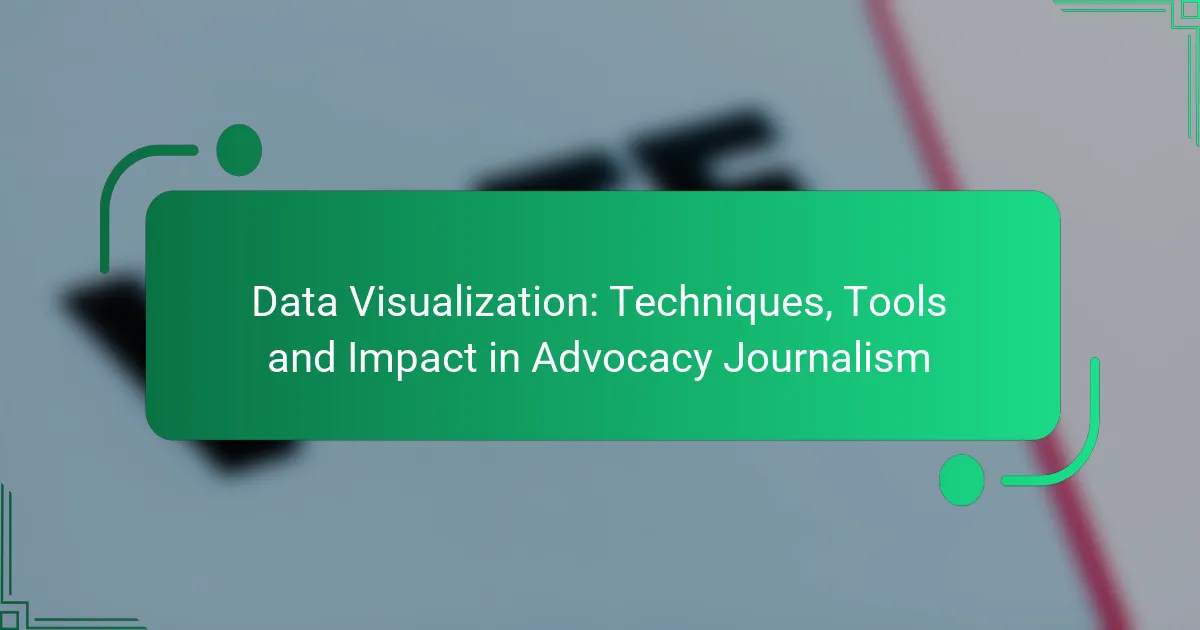Data visualization plays a crucial role in advocacy journalism by converting intricate data into engaging visual formats that enhance audience understanding. Techniques such as infographics and interactive dashboards not only clarify complex information but also foster engagement and informed discussions on vital issues. By utilizing effective tools, journalists can create compelling narratives that inspire action and raise awareness around advocacy topics.
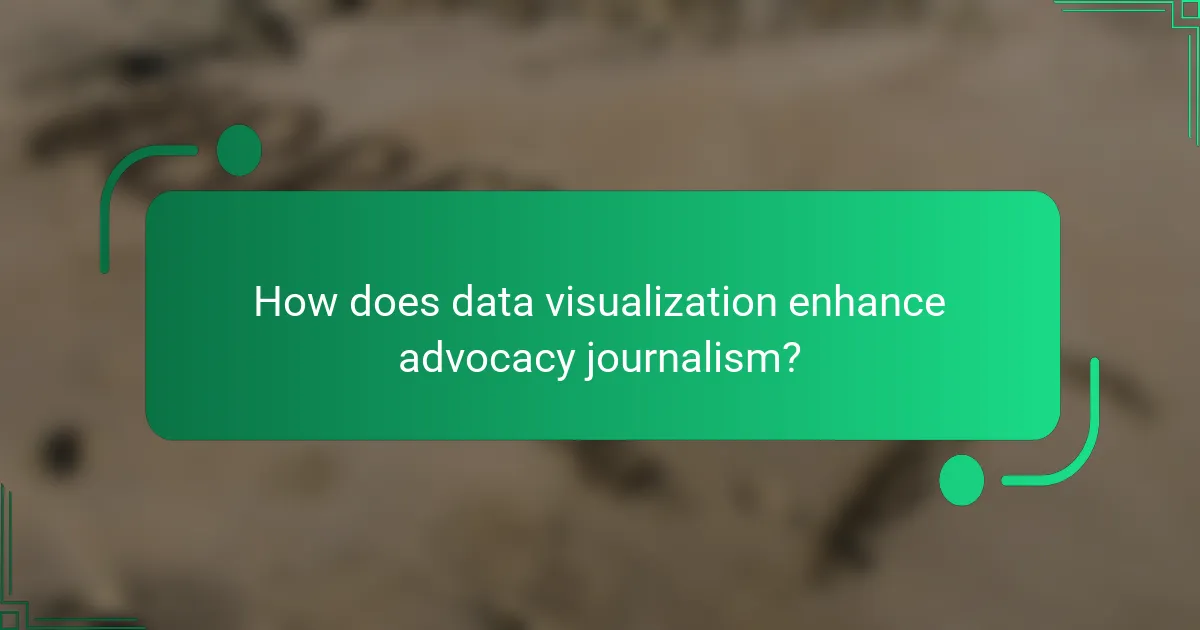
How does data visualization enhance advocacy journalism?
Data visualization enhances advocacy journalism by transforming complex data into accessible visual formats, making it easier for audiences to grasp critical issues. This approach not only clarifies information but also drives engagement and encourages informed discussions around advocacy topics.
Improves audience engagement
Data visualization captures attention more effectively than text alone, drawing in viewers with compelling graphics and interactive elements. Engaging visuals can evoke emotional responses, prompting audiences to connect with the subject matter on a personal level.
For instance, infographics that illustrate social issues can lead to higher shares on social media platforms, increasing the reach of advocacy messages. Utilizing vibrant colors and clear layouts can significantly enhance viewer interest and interaction.
Facilitates complex data understanding
Visual representations of data simplify the interpretation of intricate information, allowing audiences to quickly identify trends and patterns. Charts, graphs, and maps can break down large datasets into digestible pieces, making it easier for non-experts to understand critical points.
For example, a heat map showing poverty levels across different regions can provide immediate insights into geographic disparities. Using consistent scales and clear labels is essential to ensure that viewers can accurately interpret the data presented.
Increases information retention
Studies suggest that people are more likely to remember information presented visually than text-based data. When advocacy journalism incorporates data visualization, it enhances the likelihood that key messages will stick with the audience long after they engage with the content.
To maximize retention, journalists should focus on clarity and relevance in their visuals. Using memorable images or symbols related to the advocacy topic can help reinforce the message and improve recall. Simple, well-organized visuals are more effective than cluttered or overly complex designs.
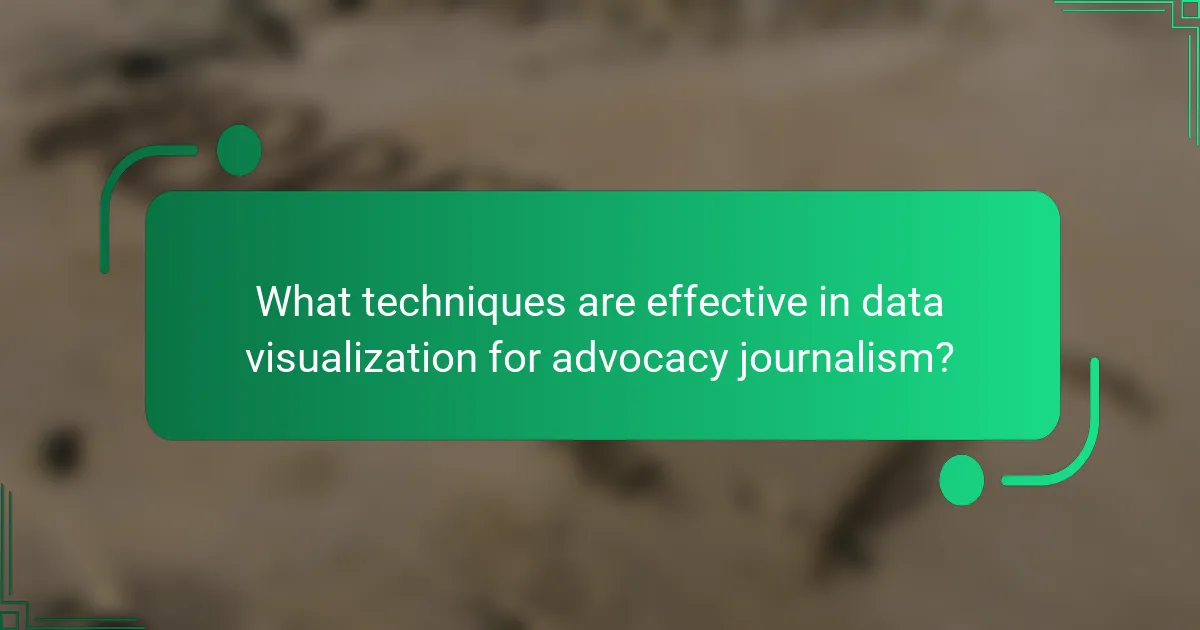
What techniques are effective in data visualization for advocacy journalism?
Effective data visualization techniques in advocacy journalism include infographics, interactive dashboards, and storytelling with data. These methods help convey complex information clearly and persuasively, making it easier for audiences to understand critical issues and take action.
Infographics
Infographics combine visuals and text to present data in a digestible format. They are particularly useful for summarizing key statistics or trends, allowing readers to grasp essential information quickly. When creating infographics, focus on clarity and simplicity—avoid clutter and ensure that visuals support the message.
For example, an infographic illustrating the impact of climate change on local wildlife can use icons, charts, and brief text to highlight significant data points. Aim for a balance between aesthetics and functionality, ensuring that your design enhances comprehension.
Interactive dashboards
Interactive dashboards allow users to engage with data dynamically, offering a more personalized experience. These tools can display real-time information, enabling users to filter and explore data relevant to their interests. When designing interactive dashboards, prioritize user experience and ensure that the interface is intuitive.
For instance, a dashboard showing public health statistics can allow users to select different regions or time frames, revealing trends that might not be immediately apparent. Keep in mind that while interactivity can enhance engagement, it should not overwhelm the user with too many options or complex navigation.
Storytelling with data
Storytelling with data involves weaving narratives around data points to create a compelling message. This technique helps contextualize numbers, making them relatable and memorable for the audience. When employing storytelling, focus on a clear narrative arc that guides the audience through the data.
For example, an advocacy piece on education funding might use a narrative that follows a student’s journey, supported by data on funding levels and educational outcomes. Ensure that the data reinforces the story, and use visuals to highlight key moments, making the information resonate emotionally with the audience.
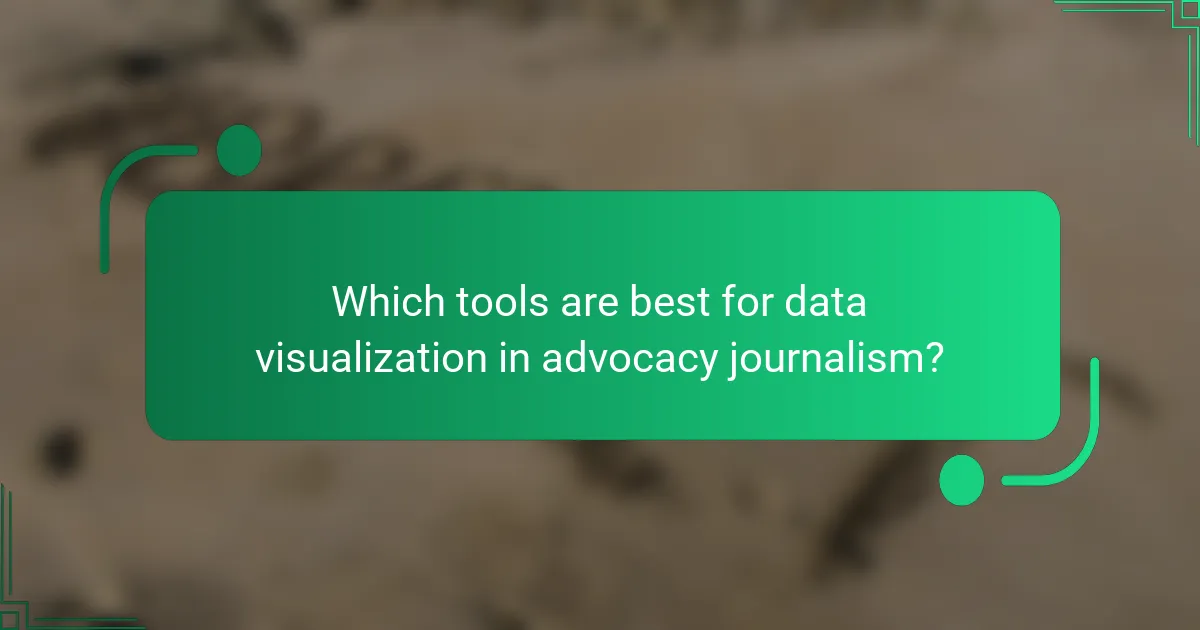
Which tools are best for data visualization in advocacy journalism?
Effective data visualization tools for advocacy journalism help present complex information clearly and persuasively. The best options balance ease of use, functionality, and the ability to create impactful visual narratives.
Tableau
Tableau is a leading data visualization tool known for its powerful analytics capabilities and user-friendly interface. It allows journalists to create interactive and shareable dashboards that can illustrate trends and insights effectively.
One of Tableau’s strengths is its ability to handle large datasets and connect to various data sources, including spreadsheets and databases. However, it may require a subscription, which can be a consideration for smaller organizations.
Google Data Studio
Google Data Studio is a free tool that enables users to create customizable reports and dashboards. Its integration with other Google services, like Google Sheets and Google Analytics, makes it particularly useful for journalists already using these platforms.
The intuitive drag-and-drop interface allows for quick setup and easy sharing of visualizations. While it offers less advanced features than some paid tools, it is a great starting point for those new to data visualization.
Microsoft Power BI
Microsoft Power BI is a robust business analytics tool that provides interactive visualizations and business intelligence capabilities. It is particularly advantageous for organizations already using Microsoft products, as it integrates seamlessly with Excel and Azure.
Power BI offers a range of visualization options and allows for real-time data updates, making it suitable for dynamic reporting. However, its complexity may pose a learning curve for new users, so adequate training is recommended.
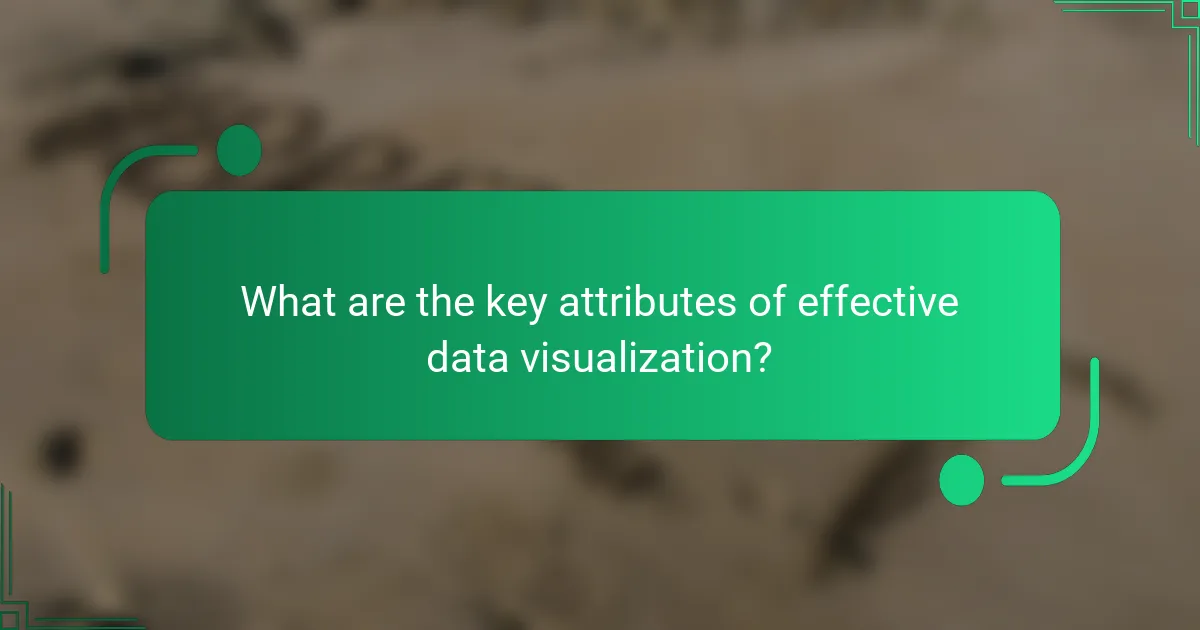
What are the key attributes of effective data visualization?
Effective data visualization is characterized by clarity, relevance, and accessibility. These attributes ensure that the visual representation of data communicates insights effectively and engages the audience.
Clarity
Clarity in data visualization means presenting information in a straightforward manner, allowing viewers to quickly grasp the key messages. Use simple designs, avoid clutter, and choose appropriate chart types to enhance understanding.
For example, a line graph can clearly show trends over time, while a bar chart is effective for comparing quantities. Always label axes and provide legends to eliminate ambiguity.
Relevance
Relevance ensures that the data presented aligns with the audience’s interests and the story being told. Focus on key metrics that directly support the narrative and avoid extraneous information that may distract from the main point.
When visualizing data for advocacy journalism, prioritize statistics that highlight critical issues, such as social inequalities or environmental impacts. This targeted approach helps to engage and inform the audience effectively.
Accessibility
Accessibility in data visualization means making information available to a diverse audience, including those with disabilities. Use high-contrast colors, readable fonts, and provide alternative text for images to ensure everyone can understand the data.
Consider the use of interactive elements that allow users to explore data at their own pace. Additionally, providing downloadable formats can help reach audiences who may prefer different ways of engaging with the content.
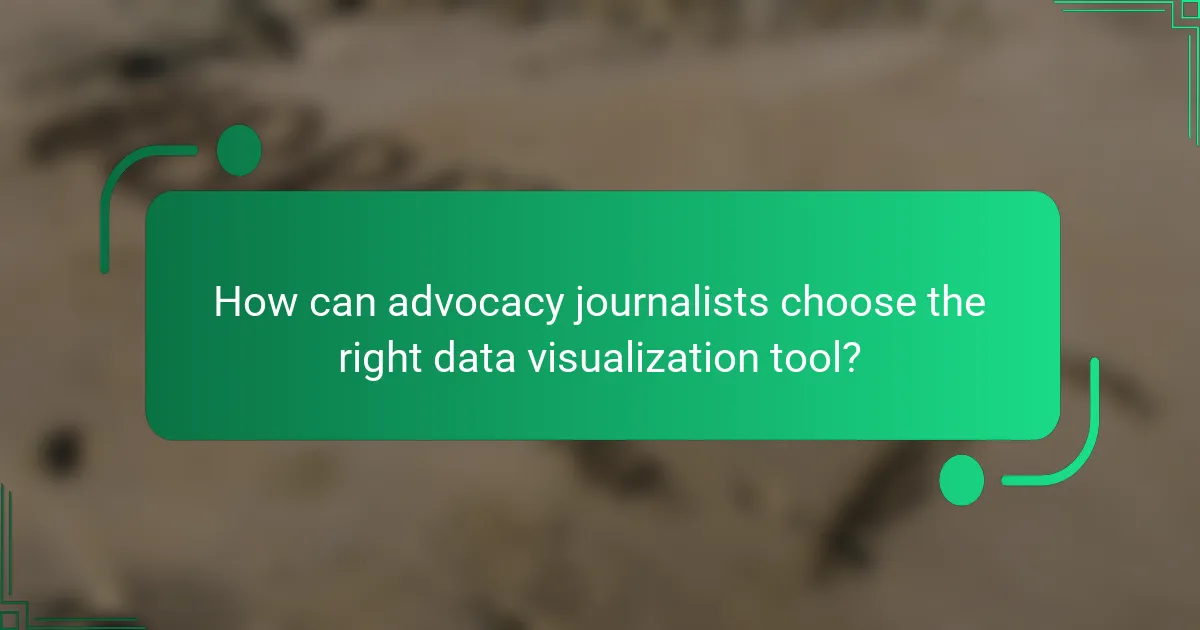
How can advocacy journalists choose the right data visualization tool?
Advocacy journalists can choose the right data visualization tool by assessing user-friendliness, evaluating integration capabilities, and considering cost-effectiveness. Selecting a tool that aligns with these criteria ensures effective communication of data-driven stories.
Assess user-friendliness
User-friendliness is crucial for advocacy journalists who may not have extensive technical skills. Look for tools with intuitive interfaces and straightforward functionalities that allow for quick learning and ease of use.
Consider tools that offer drag-and-drop features, templates, and guided tutorials. These elements can significantly reduce the time needed to create compelling visualizations, enabling journalists to focus on storytelling.
Evaluate integration capabilities
Integration capabilities determine how well a data visualization tool works with other software and data sources. Check if the tool can seamlessly connect with databases, spreadsheets, or content management systems commonly used in journalism.
Tools that support APIs or have built-in connectors can save time and effort when importing data. This is particularly useful for journalists who need to update visualizations frequently with new information.
Consider cost-effectiveness
Cost-effectiveness is an important factor, especially for non-profit organizations and independent journalists. Compare pricing models, including subscription fees, one-time purchases, and any additional costs for premium features.
Many tools offer free versions or trial periods, allowing journalists to test functionality before committing. Aim for tools that provide a good balance between features and affordability, ensuring that budget constraints do not compromise the quality of visual storytelling.
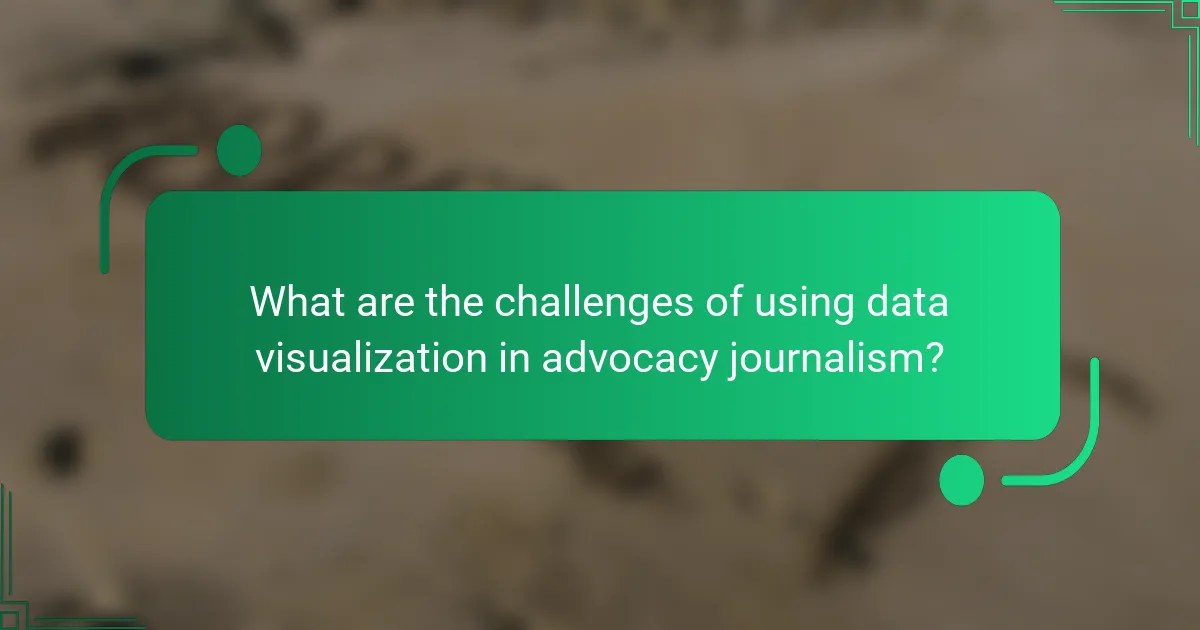
What are the challenges of using data visualization in advocacy journalism?
Data visualization in advocacy journalism faces several challenges, primarily related to accuracy, interpretation, and accessibility. Journalists must ensure that visual representations of data convey the intended message without misleading the audience.
Data misinterpretation
Data misinterpretation occurs when visualizations lead viewers to incorrect conclusions. This can happen due to poorly designed charts or graphs that obscure important details or present data out of context.
To avoid misinterpretation, journalists should prioritize clarity in their visualizations. For instance, using appropriate scales and labels can help ensure that viewers accurately grasp the data’s significance. A common pitfall is using 3D effects that distort perception; sticking to 2D representations often yields clearer insights.
Additionally, providing context is crucial. Including brief explanations or annotations can guide the audience in understanding the data’s implications, helping to prevent misunderstandings that could undermine the advocacy message.