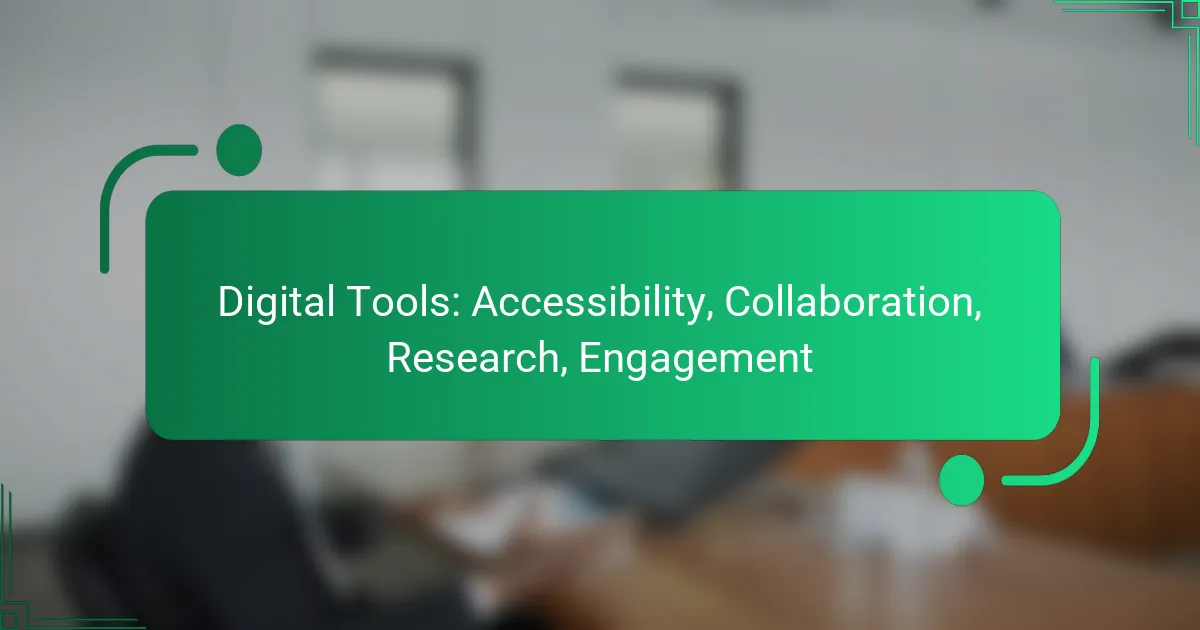Digital tools play a crucial role in enhancing accessibility, collaboration, research, and engagement in various fields. They empower individuals with disabilities by improving usability, facilitate seamless teamwork through efficient communication platforms, and streamline research processes with specialized applications. By leveraging these tools, users can enhance their productivity and inclusivity in the digital landscape.
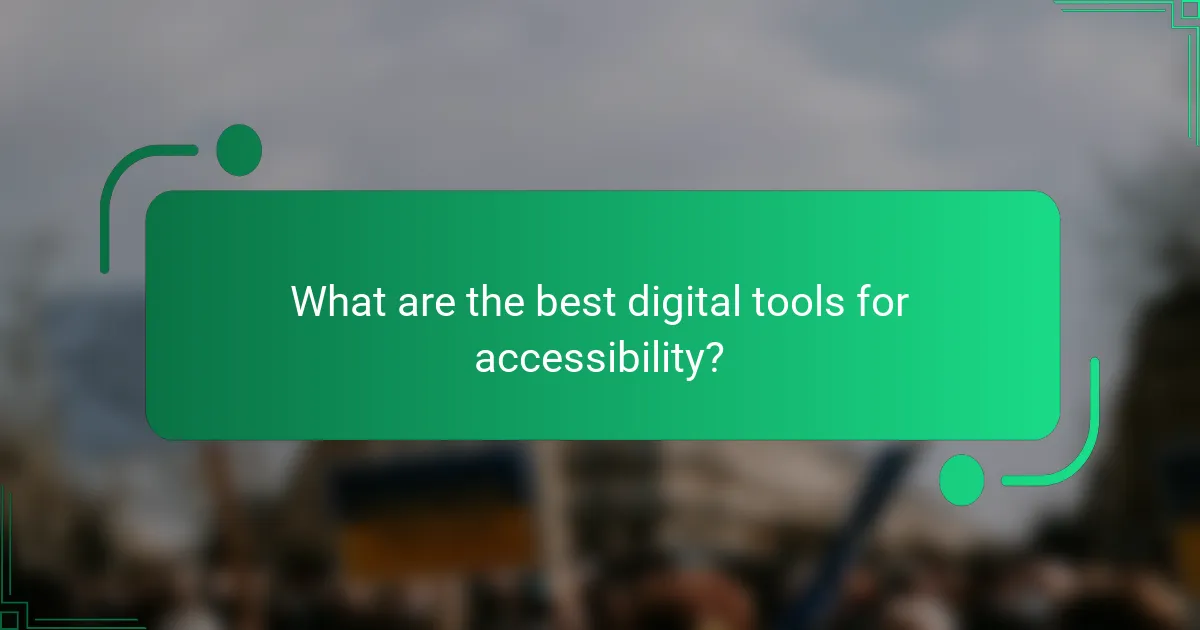
What are the best digital tools for accessibility?
The best digital tools for accessibility enhance the usability of technology for individuals with disabilities. These tools range from built-in features in operating systems to specialized software that improves navigation, reading, and interaction with digital content.
Microsoft Accessibility Features
Microsoft offers a variety of accessibility features across its products, including Windows and Office. These features include Narrator, a screen reader that reads aloud text on the screen, and various keyboard shortcuts to assist users with mobility challenges.
Users can customize settings to suit their needs, such as adjusting text size, contrast, and color filters. It’s important to regularly check for updates, as Microsoft frequently adds new features to enhance accessibility.
Google Accessibility Tools
Google provides several accessibility tools integrated into its services, such as ChromeVox, a screen reader for Chrome, and Live Transcribe, which converts speech to text in real-time. These tools are designed to support users with visual and hearing impairments.
Additionally, Google’s accessibility settings allow users to adjust display options, such as magnification and high-contrast mode. Familiarizing yourself with these tools can significantly improve the browsing experience for users with disabilities.
WebAIM WAVE
WebAIM WAVE is a web accessibility evaluation tool that helps users identify accessibility issues on websites. It provides visual feedback about the accessibility of web content, highlighting areas that may not meet established standards.
Using WAVE is straightforward; simply enter a URL, and the tool will analyze the page for issues like missing alt text or improper heading structure. Regularly testing web pages with WAVE can help ensure compliance with accessibility guidelines.
JAWS Screen Reader
JAWS (Job Access With Speech) is a powerful screen reader that provides speech output for users who are blind or visually impaired. It works with various applications, enabling users to navigate the web and use software effectively.
JAWS offers customizable settings and supports braille displays, making it versatile for different user needs. However, it is a paid software, so users should consider their budget when choosing a screen reader.
ZoomText Magnifier
ZoomText is a screen magnification software designed for individuals with low vision. It enlarges text and images on the screen, making it easier for users to read and interact with digital content.
The software includes features like color enhancements and a screen reader option, providing a comprehensive solution for visual accessibility. Users should evaluate their specific vision needs to determine if ZoomText is the right fit for them.

How do digital tools enhance collaboration?
Digital tools enhance collaboration by providing platforms that streamline communication, project management, and task tracking. These tools facilitate real-time interaction and organization, allowing teams to work together more efficiently, regardless of their physical locations.
Slack for Team Communication
Slack is a messaging platform designed for team communication, enabling instant messaging, file sharing, and integration with other tools. Channels can be created for specific topics, projects, or teams, which helps keep conversations organized and relevant.
To maximize Slack’s effectiveness, establish clear guidelines for communication, such as using threads for specific discussions and keeping channels focused. Avoid overwhelming team members with excessive notifications by setting appropriate preferences.
Trello for Project Management
Trello is a visual project management tool that uses boards, lists, and cards to organize tasks and projects. Each card can represent a task and can include checklists, due dates, and attachments, making it easy to track progress and responsibilities.
Consider using Trello’s labels and due dates to prioritize tasks effectively. Regularly review and update boards to ensure that everyone is aligned on project status and deadlines. This helps maintain transparency and accountability among team members.
Asana for Task Tracking
Asana is a task management tool that allows teams to create, assign, and track tasks within projects. It offers features like timelines, calendars, and progress tracking, which help ensure that projects stay on schedule.
To enhance productivity with Asana, break down larger projects into smaller, manageable tasks and set clear deadlines. Utilize the reporting features to monitor progress and identify any bottlenecks early, allowing for timely adjustments.
Microsoft Teams for Meetings
Microsoft Teams is a collaboration platform that integrates chat, video meetings, and file sharing. It allows teams to hold virtual meetings, share screens, and collaborate in real-time, making it a comprehensive solution for remote work.
When using Microsoft Teams for meetings, prepare agendas in advance and share them with participants to ensure focused discussions. Utilize features like recording meetings and using the chat function for questions to enhance engagement and follow-up on key points discussed.
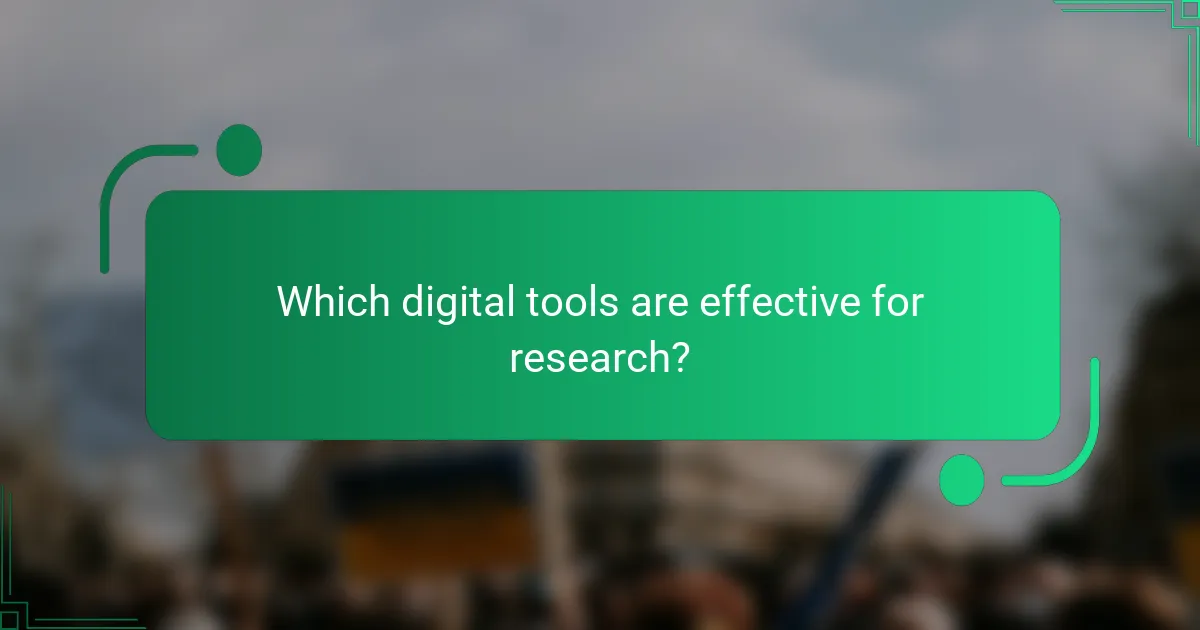
Which digital tools are effective for research?
Effective digital tools for research streamline the process of gathering, organizing, and analyzing information. Key tools include Google Scholar, Mendeley, Evernote, and Scrivener, each serving distinct purposes in the research workflow.
Google Scholar for Academic Research
Google Scholar is a powerful search engine specifically designed for academic literature. It provides access to a wide range of scholarly articles, theses, books, and conference papers across various disciplines.
When using Google Scholar, consider utilizing advanced search options to refine results by date, author, or publication. This can help you find the most relevant and recent research in your field. Be mindful that not all articles are freely accessible; some may require institutional access or payment.
Mendeley for Reference Management
Mendeley is a reference management tool that helps researchers organize their citations and documents. It allows users to create a personal library, annotate PDFs, and generate bibliographies in various citation styles.
To maximize Mendeley’s effectiveness, regularly sync your library across devices and use its web importer to easily add references from online sources. Avoid common pitfalls like neglecting to back up your library, which can lead to lost references.
Evernote for Note-Taking
Evernote is a versatile note-taking application that allows users to capture ideas, research notes, and to-do lists in one place. Its tagging and search features make it easy to organize and retrieve information quickly.
For effective use of Evernote, create notebooks for different projects and use tags for easy categorization. Regularly review and update your notes to keep them relevant. Be cautious of relying solely on the free version, as storage limits may hinder larger projects.
Scrivener for Writing Projects
Scrivener is a writing software designed for long-form projects, such as theses or dissertations. It offers a flexible interface for organizing research, outlines, and drafts in one cohesive workspace.
To get the most out of Scrivener, take advantage of its corkboard and outlining features to visualize your project structure. Regularly compile your work into different formats for easy sharing or submission. Be aware that the learning curve can be steep, so consider exploring tutorials to familiarize yourself with its capabilities.

How do digital tools improve engagement?
Digital tools enhance engagement by facilitating communication, streamlining interactions, and providing valuable insights. They enable organizations to connect with their audience more effectively, fostering a sense of community and responsiveness.
Mailchimp for Email Marketing
Mailchimp is a powerful platform for email marketing that allows businesses to create, send, and analyze email campaigns. It offers customizable templates, automation features, and detailed analytics to track engagement metrics such as open rates and click-through rates.
To maximize effectiveness, segment your audience based on interests or behaviors, and personalize your messages. Avoid sending too many emails, as this can lead to unsubscribes; a frequency of once a week is often optimal.
Hootsuite for Social Media Management
Hootsuite is a comprehensive social media management tool that helps users schedule posts, monitor engagement, and analyze performance across multiple platforms. It provides a centralized dashboard to manage various accounts, making it easier to maintain a consistent online presence.
When using Hootsuite, consider the best times to post based on your audience’s activity patterns. Engaging with followers through comments and messages is crucial; aim to respond within a few hours to foster community interaction.
SurveyMonkey for Feedback Collection
SurveyMonkey is an effective tool for collecting feedback from customers or stakeholders. It allows users to create surveys with various question types and distribute them easily via email or social media.
To improve response rates, keep surveys concise and focused, ideally under 10 questions. Offering incentives, such as discounts or entry into a prize draw, can also encourage participation. Analyze the results to identify trends and areas for improvement in your engagement strategies.
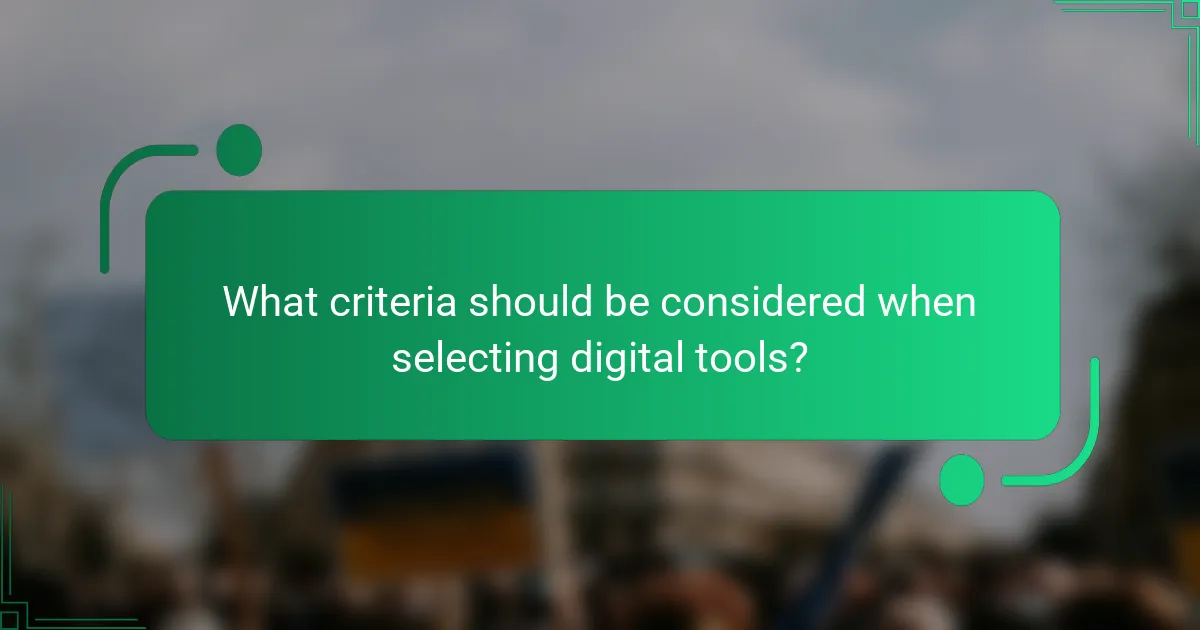
What criteria should be considered when selecting digital tools?
When selecting digital tools, consider user-friendliness and integration capabilities as key criteria. These factors significantly impact how effectively teams can adopt and utilize the tools for their specific needs.
User-Friendliness
User-friendliness refers to how intuitive and easy a digital tool is for its intended audience. A tool that requires minimal training and has a straightforward interface can enhance productivity and reduce frustration among users.
Look for features like clear navigation, helpful tutorials, and responsive customer support. Tools that offer customizable dashboards or templates can also improve usability, allowing users to tailor their experience to their workflow.
Integration Capabilities
Integration capabilities determine how well a digital tool works with other software and systems already in use. A tool that seamlessly connects with existing platforms can streamline processes and enhance collaboration.
Evaluate whether the tool supports popular integrations, such as APIs or plugins, which can facilitate data sharing and communication between applications. Tools that offer flexible integration options can save time and reduce the need for manual data entry.